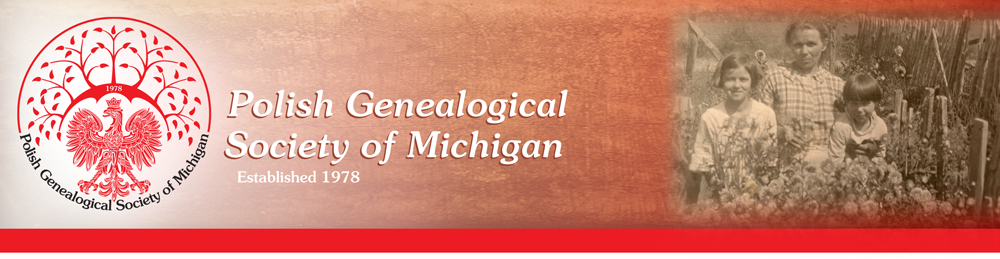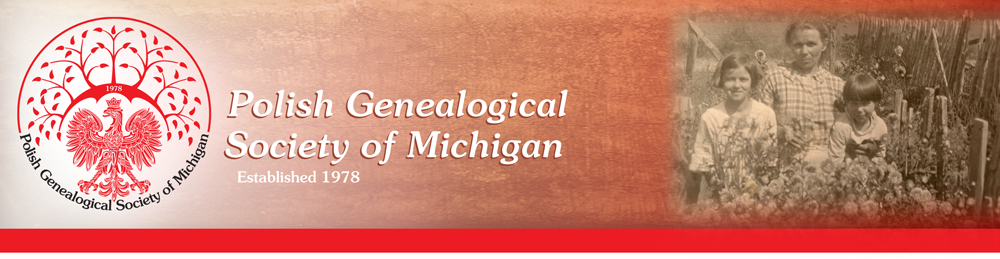Add Your Surnames-Instructions
If you are a member of the Polish Genealogical Society of Michigan (PGSM), you can submit your surnames to the research database module sharing with other members of the PGSM and with the general public.
- Use your personal login and password to gain access to the Members Area.
- Click on Profile in the Members Area.
- Locate and click the Surnames tab.
- Click on the
 icon and begin to add your surnames to the database.
icon and begin to add your surnames to the database.
- Repeat the process for all the names you choose to enter. Don't forget to save your additions to the list.
Once you have entered your surnames to the list you might be contacted through a "blind email" process by others interested in your surname.
- The Surname list can also be sorted in ascending or decending order, by clicking the respective titles: Surname, City, County/Powiat, State/Prov.Rgn/, and Country.
- Click the title and an up or down arrow will appear.

What a great and safe way to find new relatives.